System Objects and Filters
HighStone uses a standard form panel for giving Users the facility to list various types of Object Records, and from the display accessing specific details etc. The same panel definition is used for all Objects, covering Incidents, Works Orders, RMMS, Requisitions etc. There is a significant level of soft configuration that is used to control the display and operation of the panels when it is asked to display different object classes. The same panel definition is used for all Objects, covering Incidents, Works Orders, RMMS, Requisitions etc.
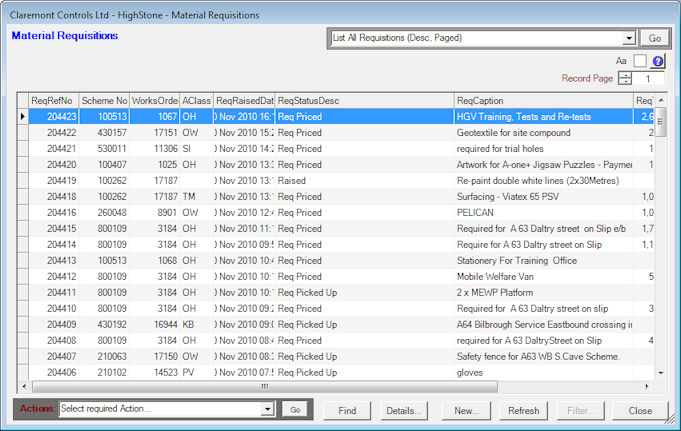
The following facilities are available:
- The panel may be re-sized by dragging the corners / borders of the window
-
The data grid may be scrolled vertically / horizontally using the scroll bars (these bars are dynamic and are only shown when needed)
-
Individual Columns may be resized by dragging the vertical dividing lines between the cells in the top header line - either to the left or right.
-
Individual Columns may be re-ordered by pressing the mouse button down within the top header cell in the required column, and dragging the title cell to the left or right.
- Data rows within the logs may be sorted by clicking the mouse in the top header cell of the required column. Repeatedly clicking in the header cell toggles the sort between an Ascending and Descending sequence. The actual sort sequence will depend on the type of values shown in the sorted column.
List Paging
HighStone automatically wraps a 'page function' around the target recordset allowing the user to move through the full record set by 'paging' down the list (150 records per page). Generally the report definitions are set to display the 'most recent' records first, a general 'reverse' sequence.Generally the report definitions are set to display the 'most recent' records first, a general 'reverse' sequence.
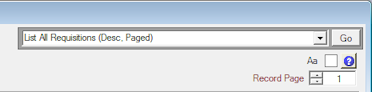
Print Record Details to PDF
When multiple records are selected, the record details may be printed to PDF from the Actions drop-down for those records highlighted. This facility is available against all list logs.
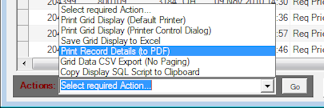
 Grid Display Filters
Grid Display Filters